Click here to return to my homepage.
Most objects use an opening and closing tag, both are wrapped in left right symbols, with the ending tag having a slash.
The website head uses "head" tags and it contains the page's name and metadata related to the css style and other associated data.
This is the page body and contains all actually visible items, it uses "body" tags.
This is a paragraph and uses "p" tags, it contains text within a wrapper.
There are two types of elements in html, inline and block. Inline elements are tags that can be added in the middle of a line of text and don't start a new one. Block elements start on a new line and take up it's full width.
Elements can also use attributes, typically included in the opening tag. These attributes follow a structure of attributeName="attribute".
The inline strong element uses "strong" tags and highlights text (bold by default).
The inline emphasized element uses "em" tags and also highlights text (italics by default).
Then inline link element uses "a" tags and uses an "href" attribute to link to another site, local files can be linked to with just the html file's name, external sites require a full URL (this links to an HTML crash course video). A "target" attribute called "_blank" that causes the linked page to be opened in a new tab.
| Tables | Rows | Columns |
|---|---|---|
| A block element that uses "table" tags. | Each row element uses "tr" tags. | Each column element uses "td" tags. |
| Can have a header row that uses "thead" tags and higlights its elements (bold by default). | It contains a list of elements for each of its columns. | They are contained within the row element, which has as many column elements as there are columns on the table. |
| The table body has all the non highlighted information and is contained in "tbody" tags. | Contained within the table body element. | Overall structure is: table contains rows which contain column bits each. |
Images are housed in "img" tags with no end tag. The "src" attribute has the local image name (including file extension), an "alt" attribute that contains text that will appear if the image is missing, as well as "width" and "height" attributes that define the image size. We also wrapped the image tag in "a" tags with an "href" attribute that also links to the image, so it will open in full size when clicked.
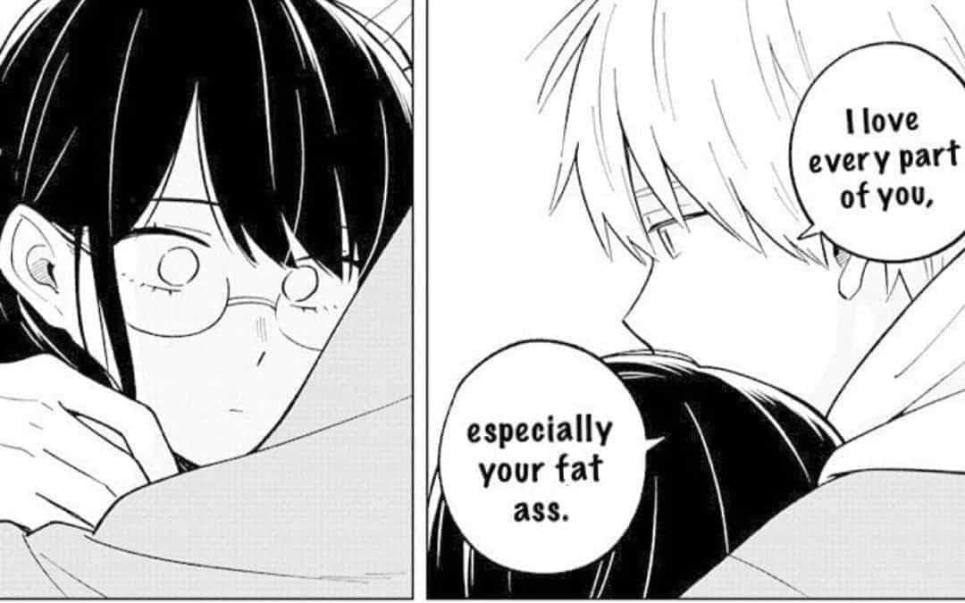
Quote elements use "blockquote" tags with a "cite" attribute to attribute it to someone, they add some padding by default. Text is housed between the tags like a paragraph.
This paragraph uses an inline abbreviation that uses "abbr" tags, hovering over it will show an extended version of the abbreviation. AbbrInfo
This citation inline element uses "cite" tags, it just italicizes text for the most part. Insert a cite here
Here is a better html cheat sheet
Semantic tags are tags that define their meaning to the browser and developer, here's a nice diagram:

We will use them for structure in another page (which is also work in progress).